How Can We Help?
< All Topics
how to show all extensions
By default only registered or logged in users will show up on the people page.
If you would like to display ALL users please follow the below image:
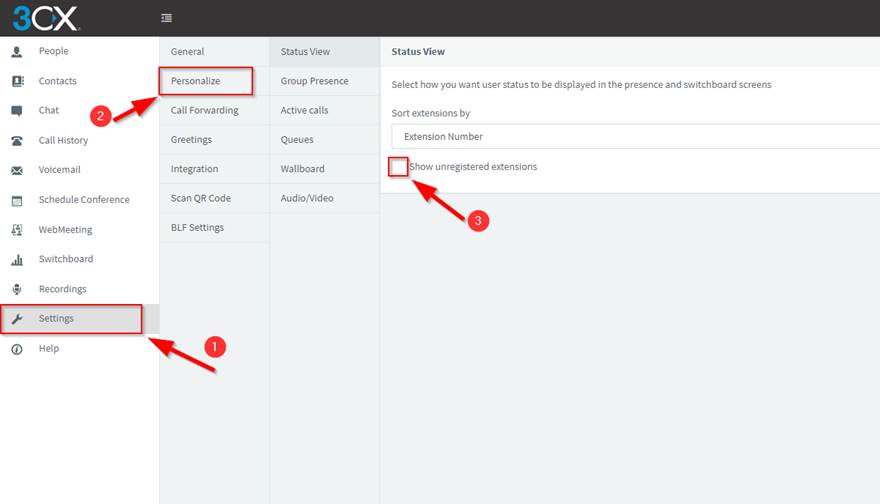
First
in the left column select “Settings”
Second
in the next column select “Personalize”
Third
in the last column under “Status View” tick the box that says “Show unregistered extensions”
Table of Contents

