Skip to main content
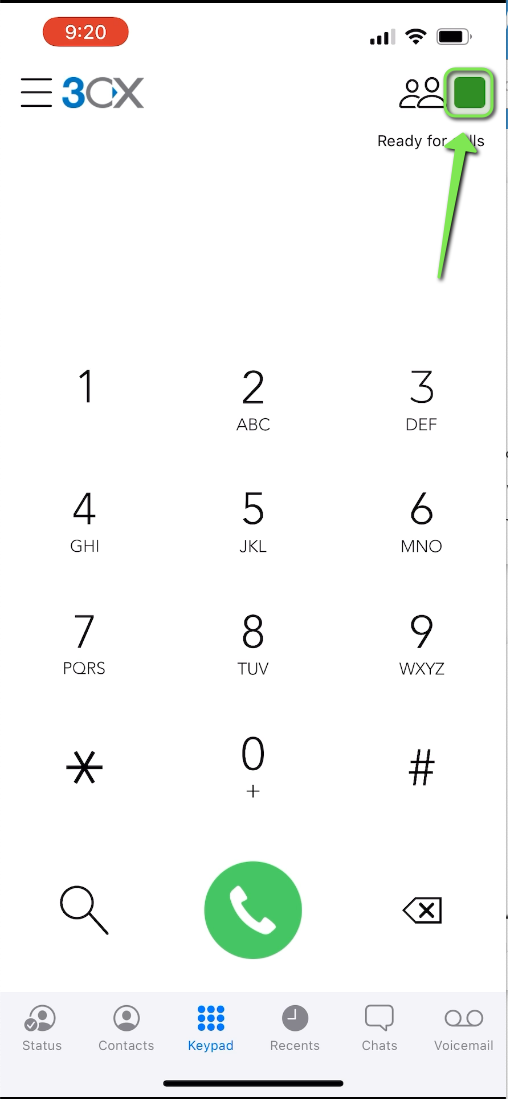
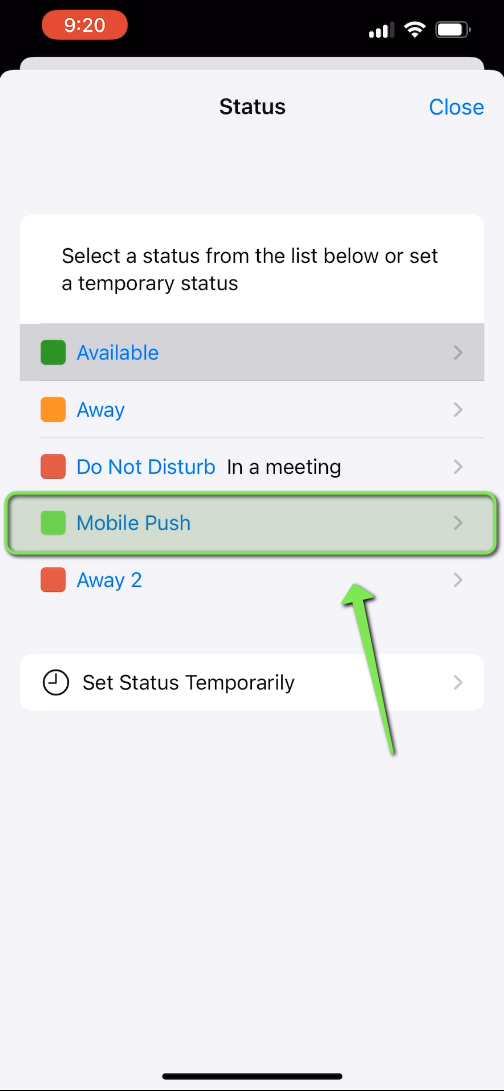
How Can We Help?
< All Topics
how to enable mobile push
(calls to your cell phone app)
open the 3cx Mobile app
click on the current status in the upper right
(highlighted in green below, it will be a colored square)
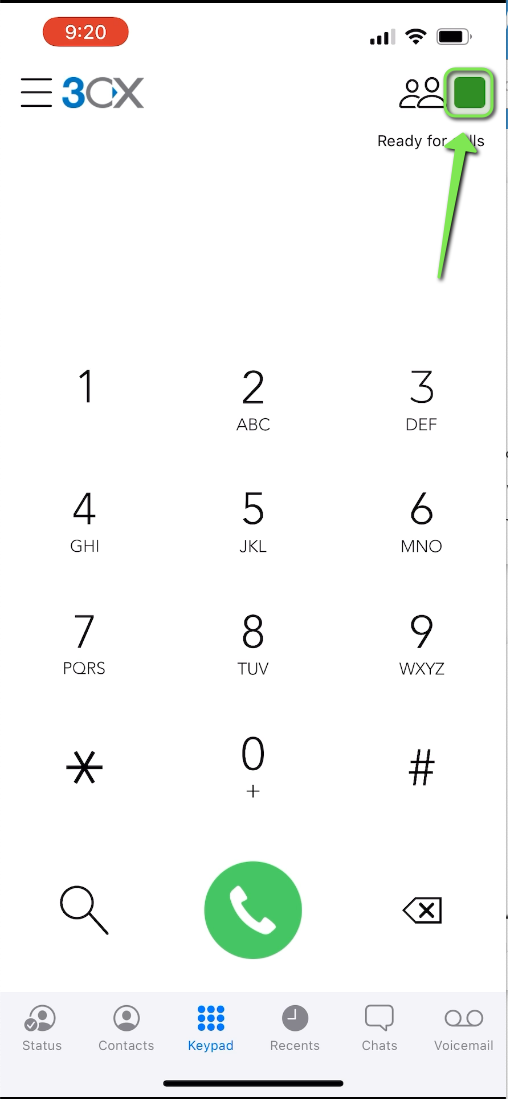
select mobile push from the pop-up window
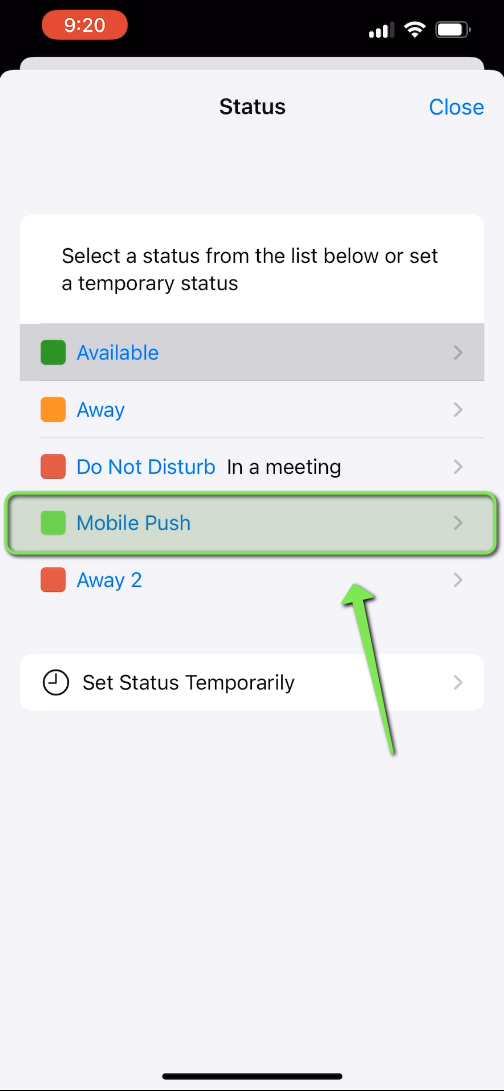
celebrate as you will now get calls on your cell phone
Table of Contents

