Skip to main content
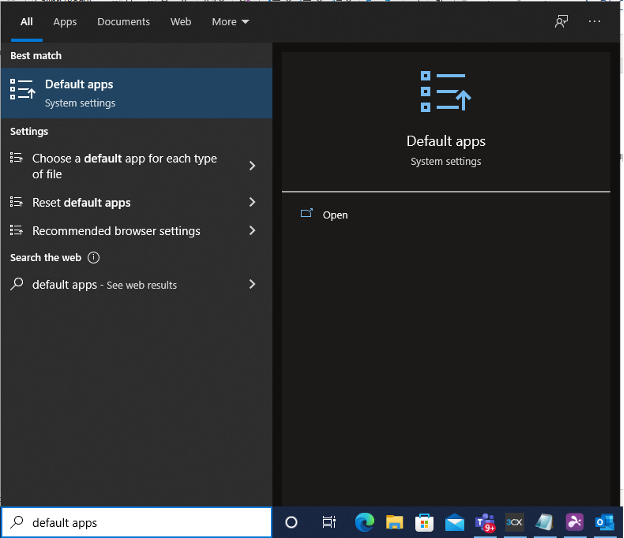
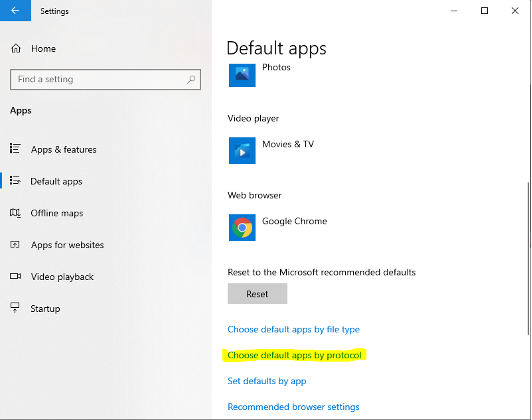
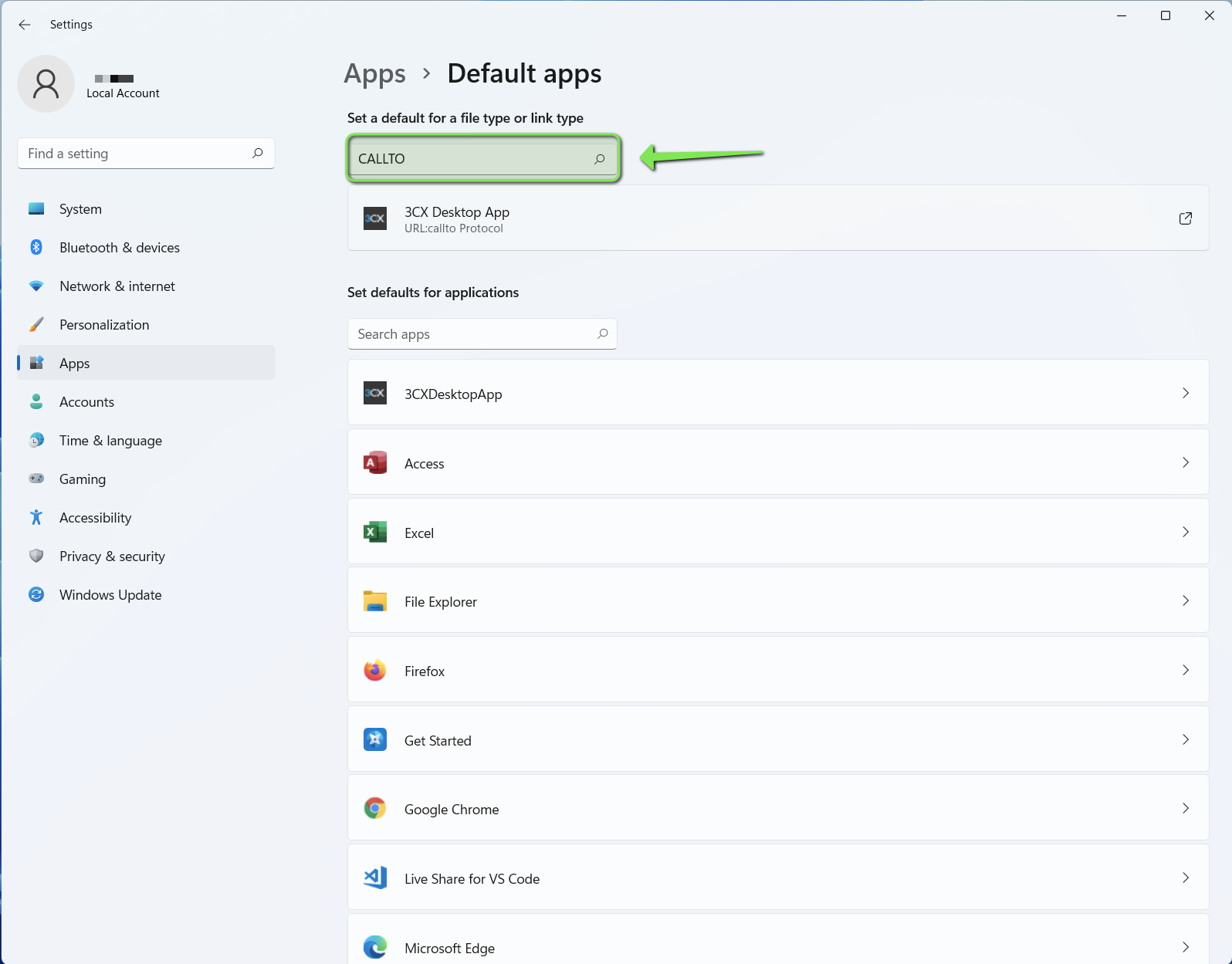
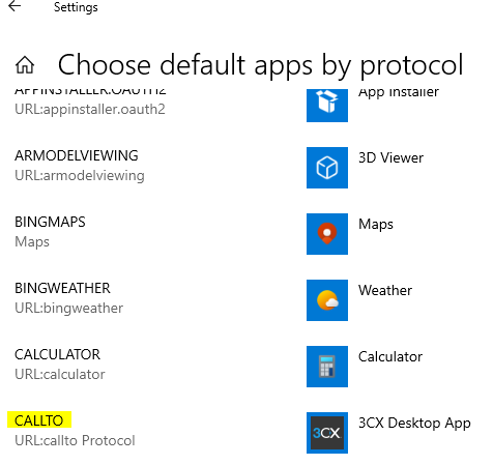

How Can We Help?
< All Topics
how to set 3CX desktop app as default Click2Call app
open the start menu and type in default apps. select “Default apps System settings”
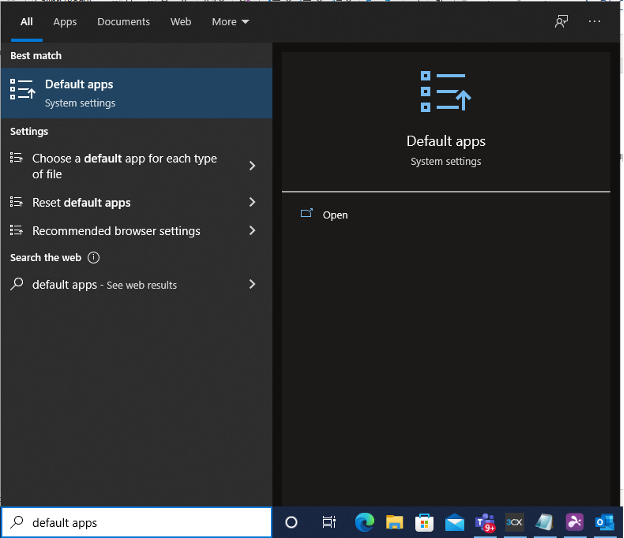
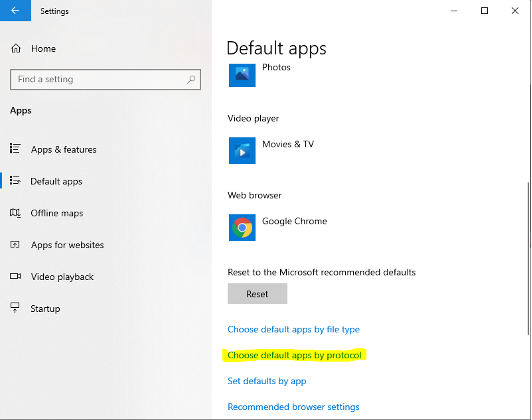
if you are on Windows 11 you will need to search for “CALLTO”, “TCX+APP”, and “TEL” in the “Enter a file type or link type” search field.
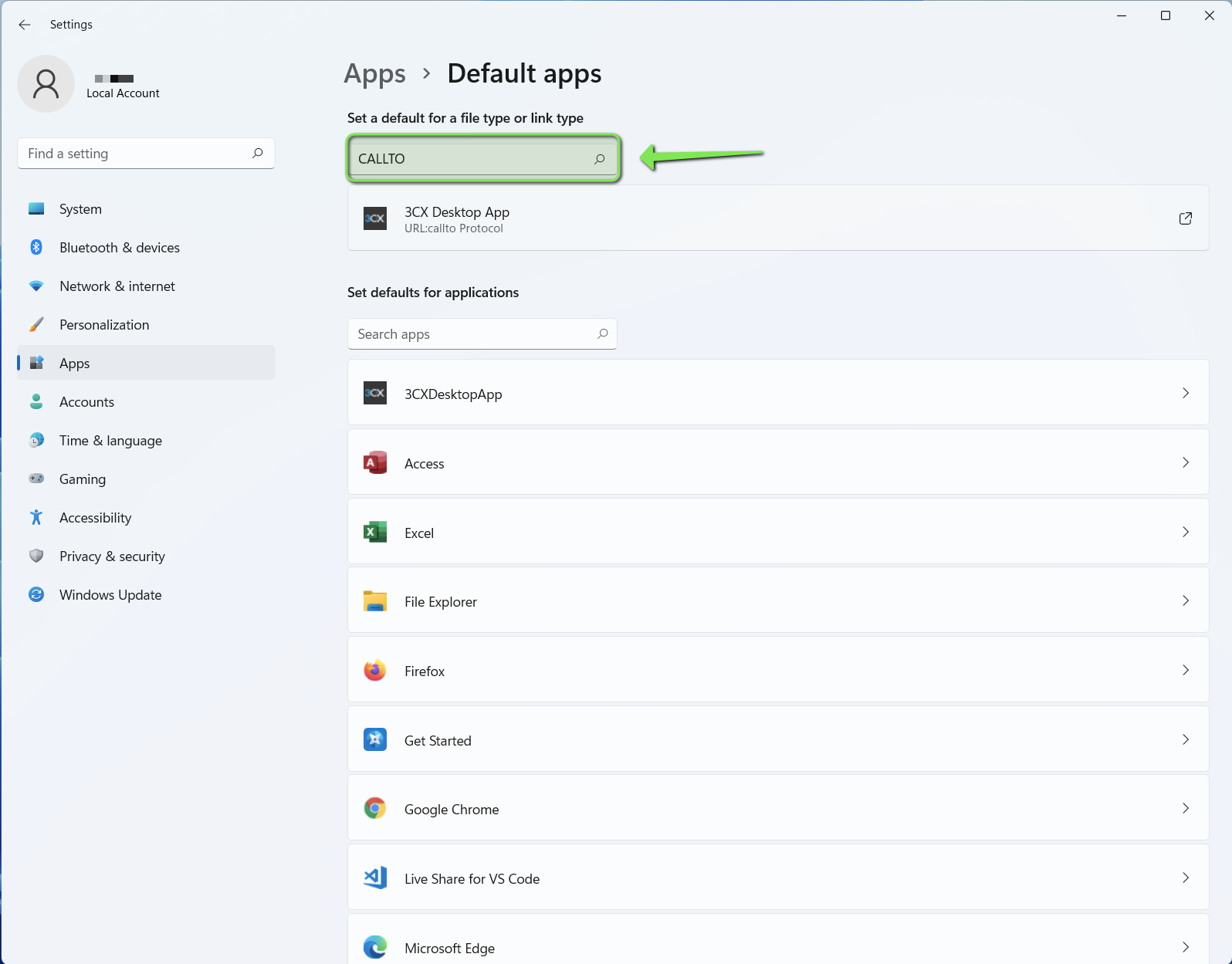
change the “CALLTO”, “TCX+APP”, and “TEL” default apps to 3CX desktop application
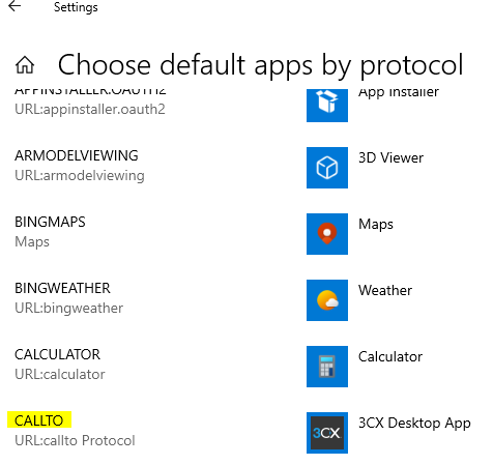

Table of Contents

