How Can We Help?
receiving faxes:
receive
Faxes that are sent to your virtual fax phone number will appear as an e-mail attachment and the subject line will read “New fax received from (originating number)”.
The number of pages and the to/from numbers will appear in the body of the message.
This e-mail will be a group or a single company address that will be set to receive faxes on that number.
If a group is being used all recipients of the group will receive the fax so chose carefully. We can add additional private fax lines for an extra monthly charge.
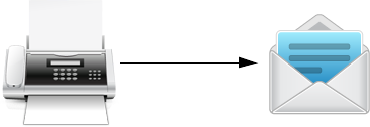
sending faxes:
send
If your e-mail address is on the approved list for sending, you can send faxes through the virtual fax service.
Simply attach a document that you want send as a fax, with the to address formatted as
fax##########@titaniumvfax.com where ########## is the destination fax number.
Valid attachment types are PDF, DOC, DOCX, XLS, XLSX, RTF, PPT, PPTX, and TIFF (Fax-formatted).
A confirmation email will be sent once your fax is delivered (or rejected).

